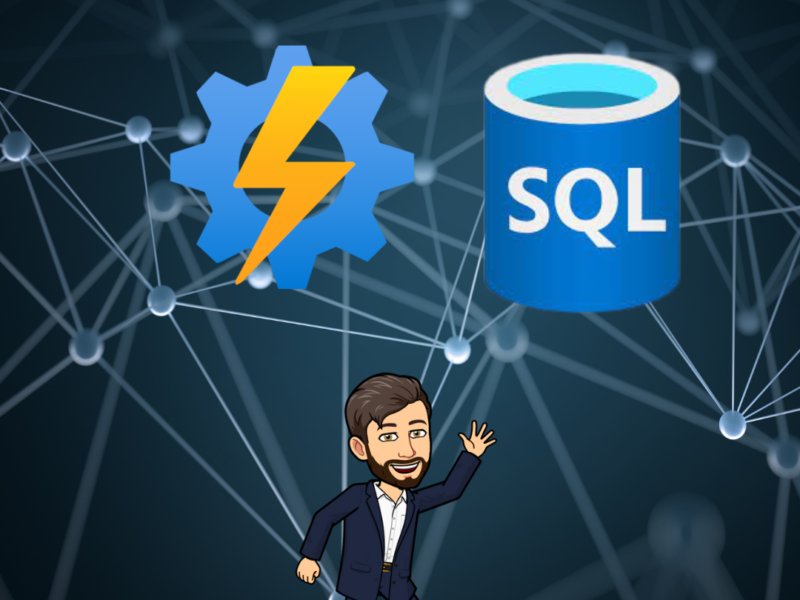
How to backup your database to a storage account using a managed identity ?
What if I told you that we can export your database to a storage account, automatically using a managed identity ? the rest is just below
Prerequisites
You will need:
- SQL Database
- Automation Account
- My Github : -azure-backupsqldatabase/Export DB PAAS By Automation Account.ps1 at main · technicalandcloud/-azure-backupsqldatabase (github.com)
- One Managed Identity ( System or User) – Contributor Role
In Storage Account, enable « Allow Azure services and resources to access this server« :
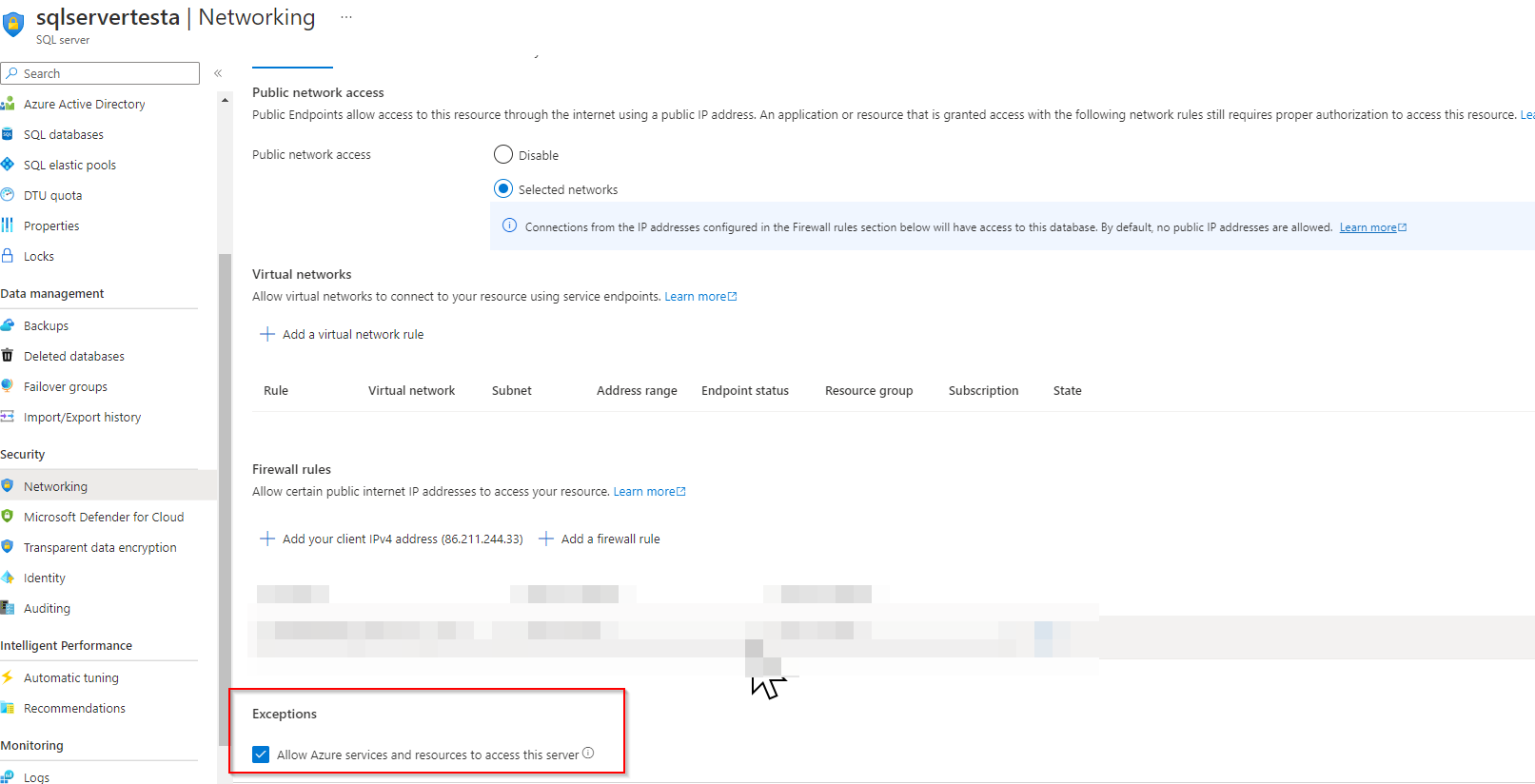
Deployment
First step, we will create our Managed Identity.
Go to Managed Identities and click on Create:
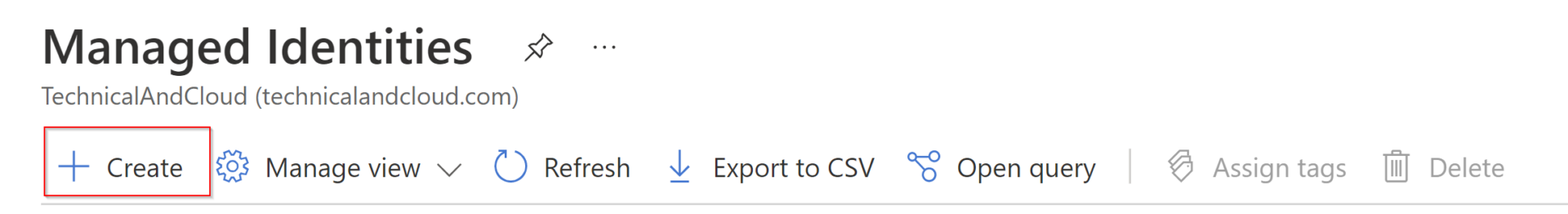
Fill in the requested fields.
Once the identity is created, go to Azure Role Assignments:
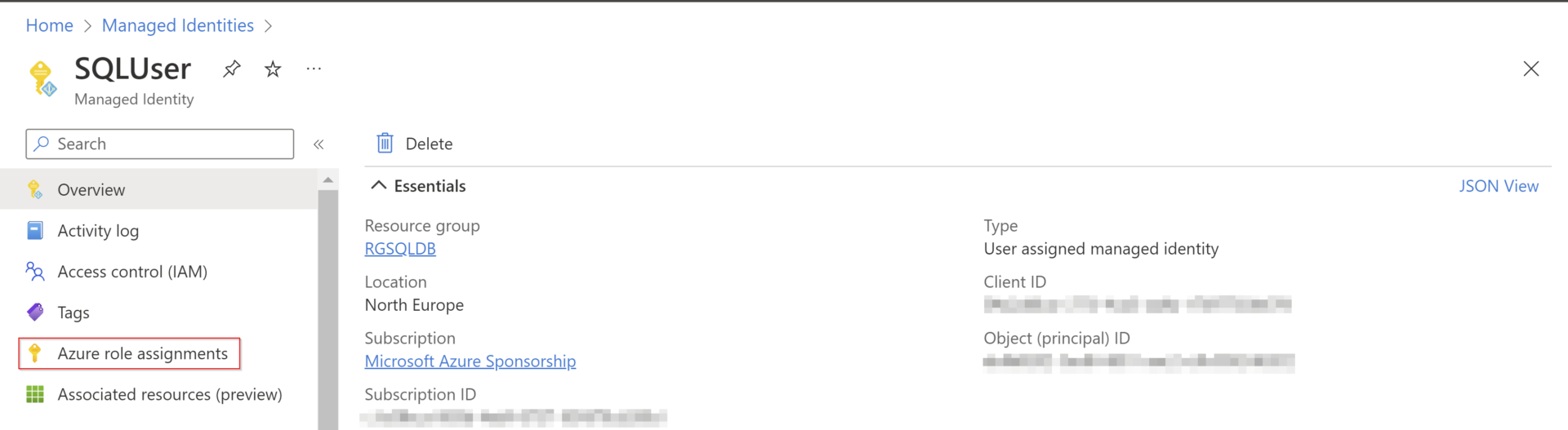
and apply the Contributor role to it:
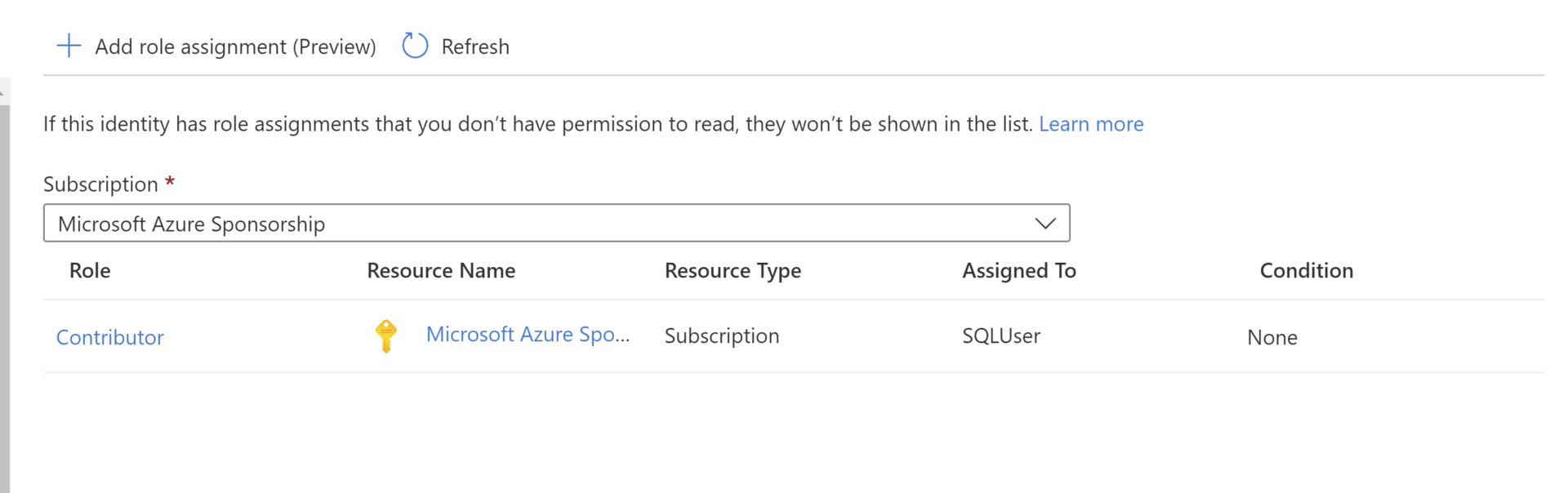
Then go to Automation Account in Identity and select User assigned and click Add to add your previously created Identity:
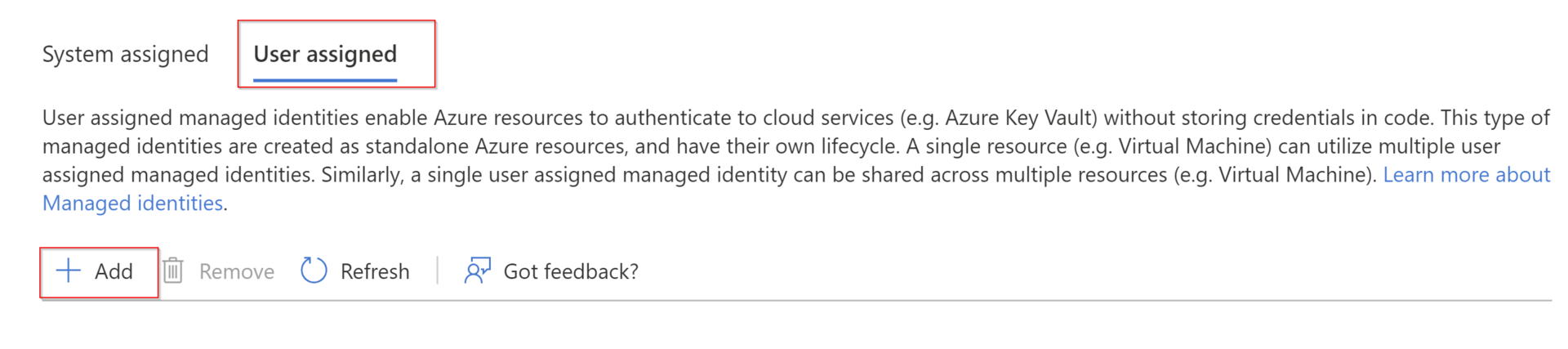
Once finished, go to my github page:
Retrieve the Code and put it in a Runbook:
Remember to change the client ID of your Managed Identities:
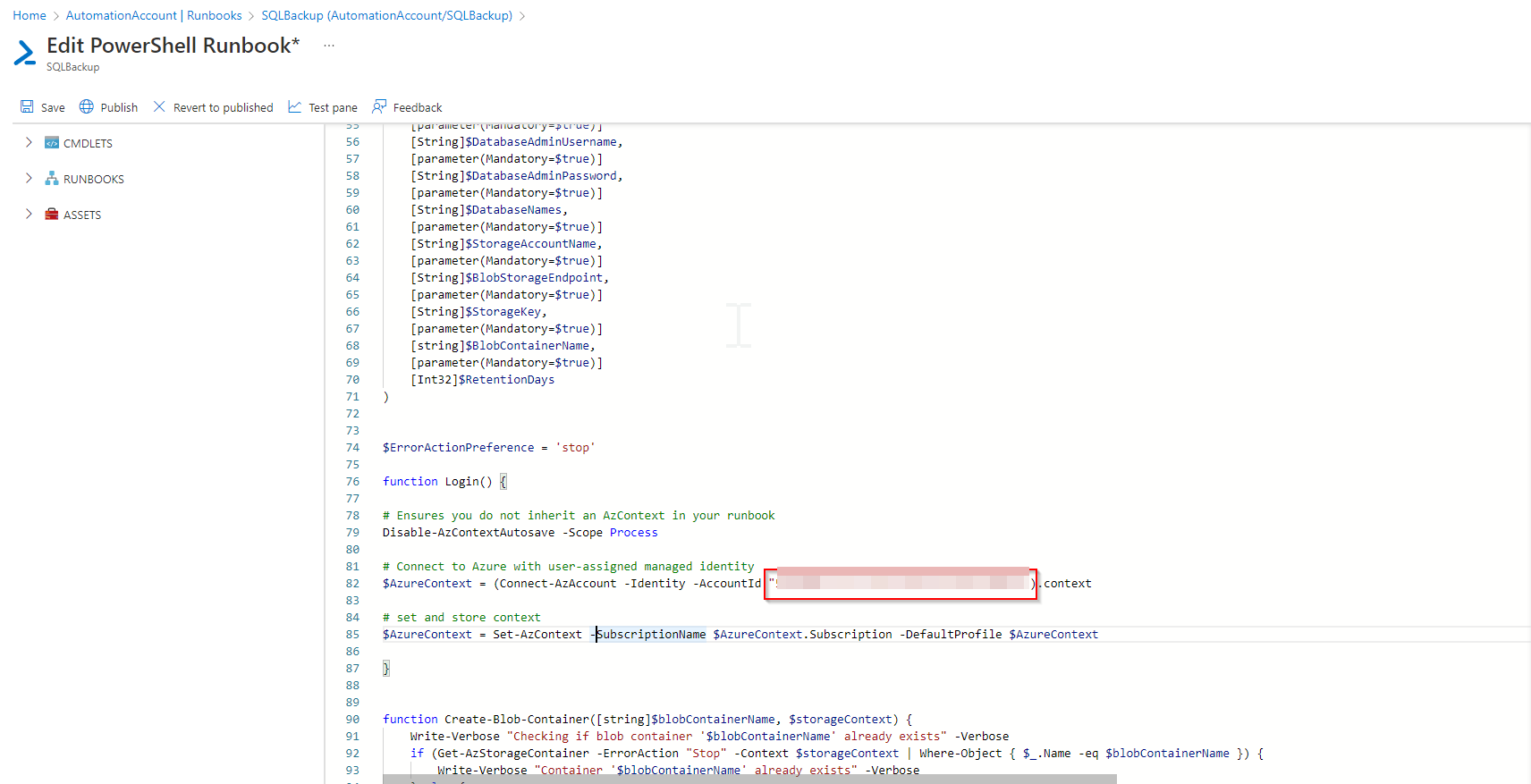
Once finished, we can save and launch the execution:
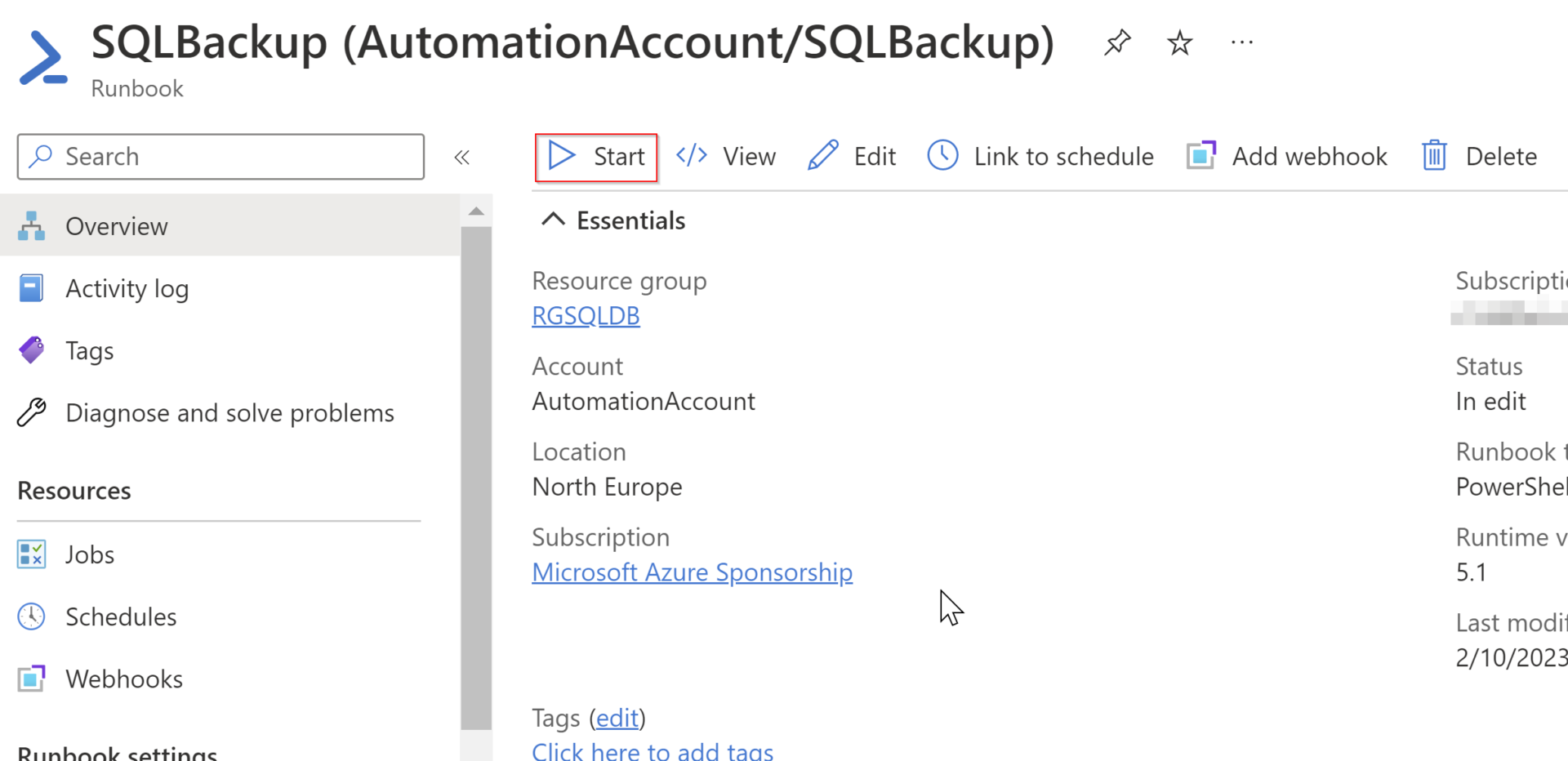
Fill in the different fields mentioned on the right:
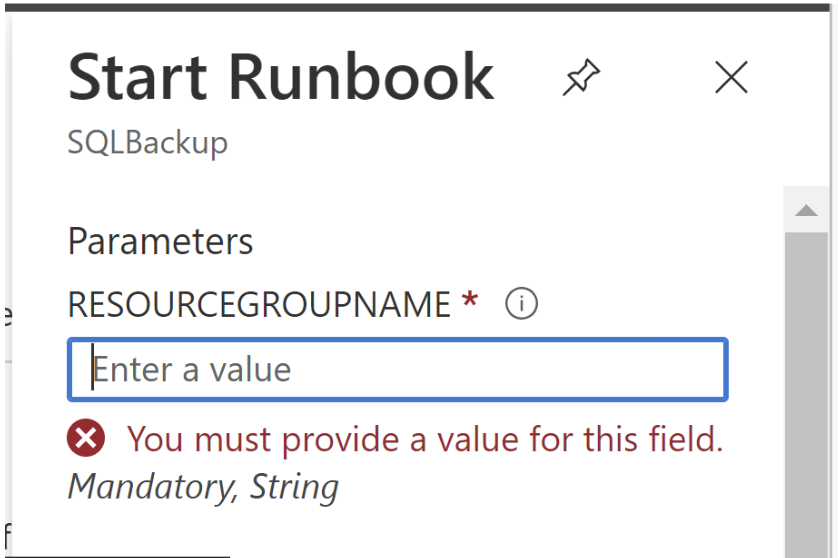
Once completed and launched, we can return to the SQL Server, we see an export in progress :
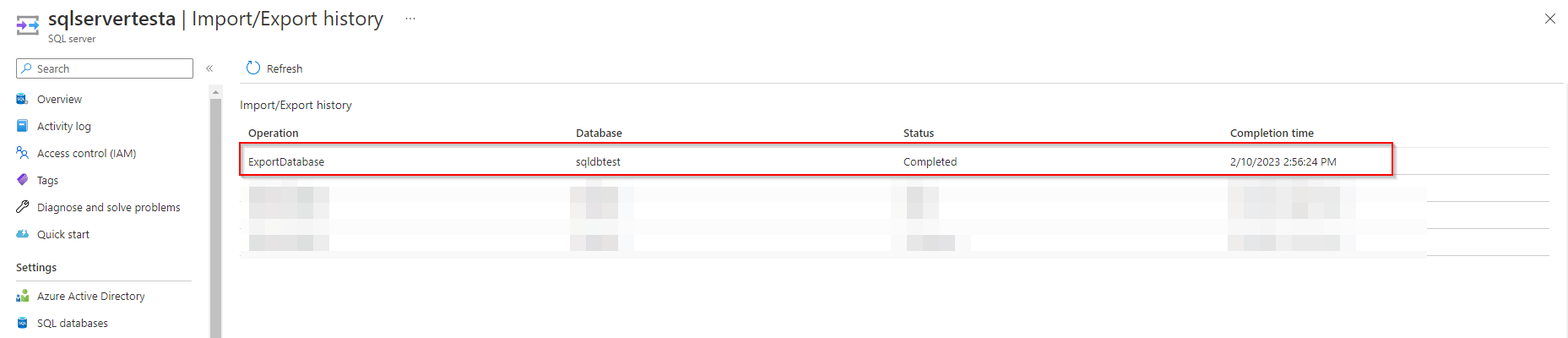
If we go back to our storage account, we can see our .BACPAC file in our container:
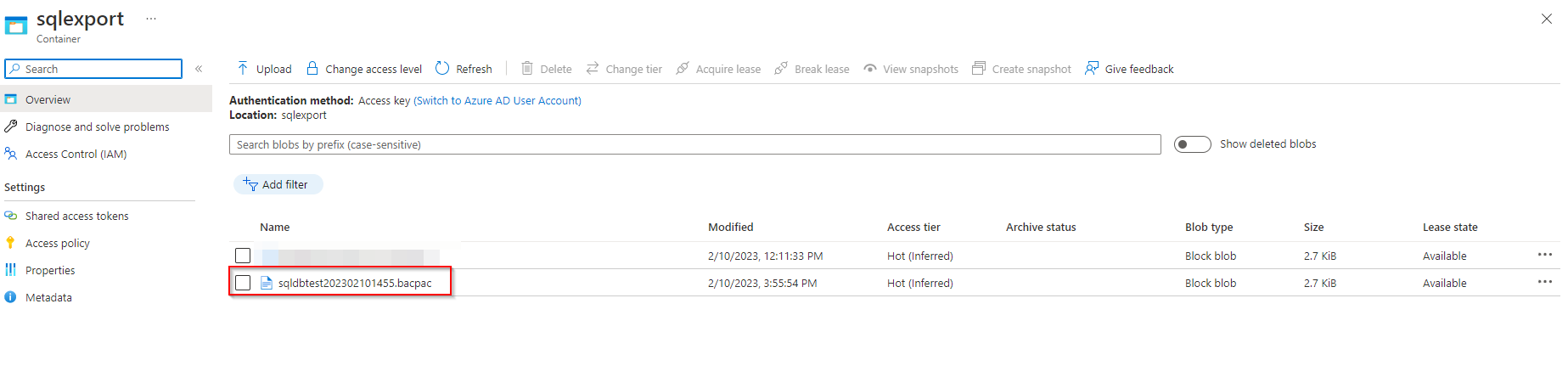
Then, we can go to automation account -> Schedule, to automate the export:
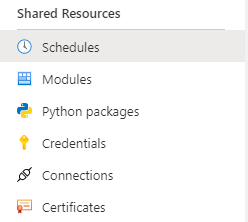
Conclusion
Now you know How to backup your database to a storage account using a managed identity, and you can make the export automatic.
