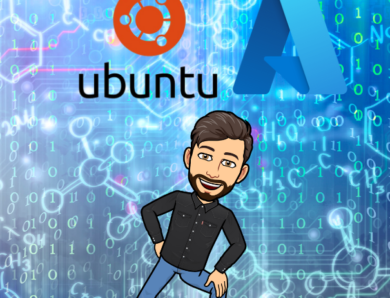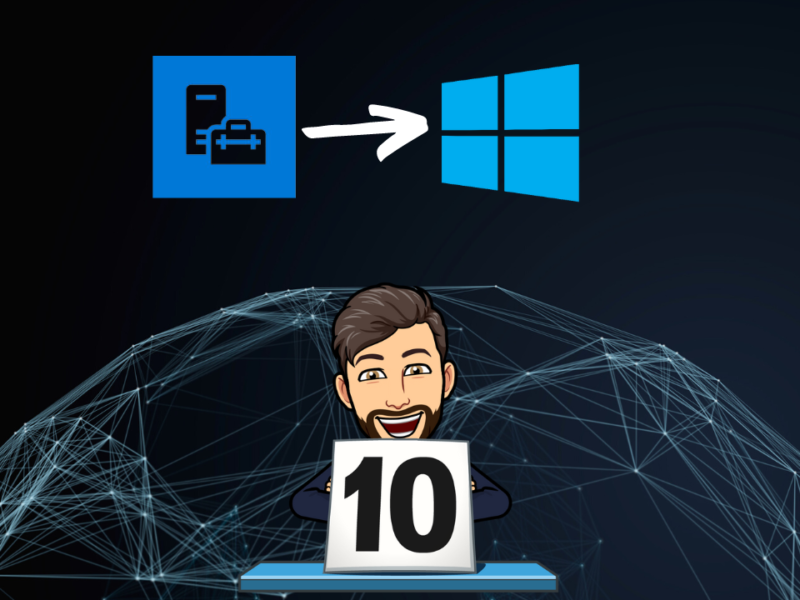
How to manage your local machine from Azure?
To successfully administer our local server from Azure we will need the Windows Admin Center extension, available in the Azure Arc service.
Once your server is connected to Azure, make sure that the account that wants to administer the local server(s) has the « Windows Admin Center Administrator Login » role
To do this, go to your resource, and select « IAM« :
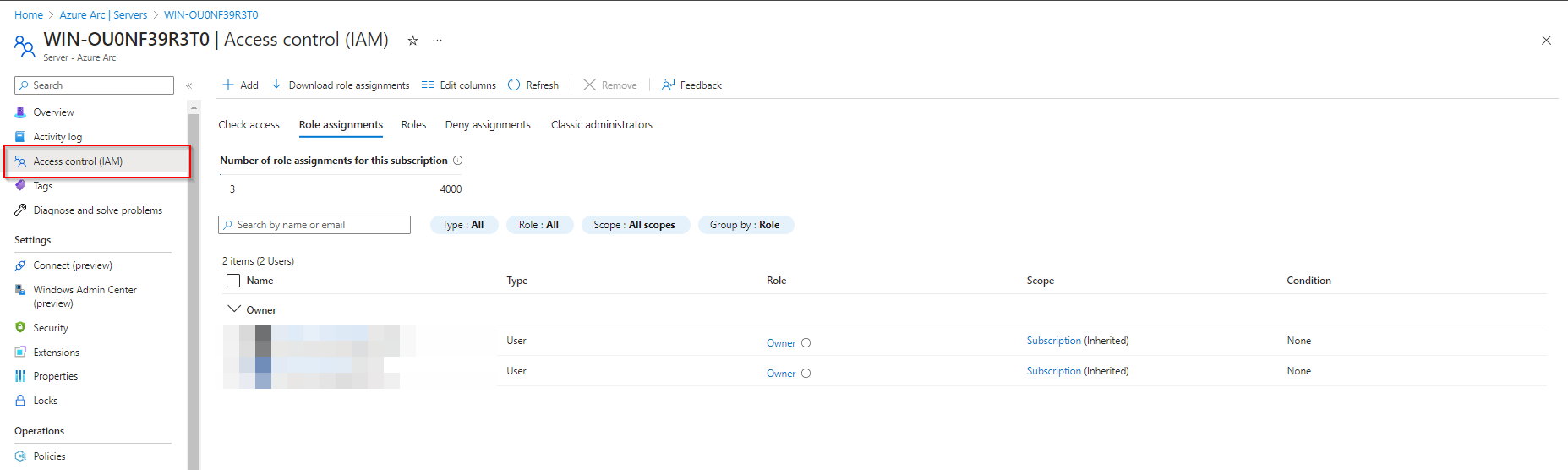
Add a new role and select « Windows Admin Center Administrator Login« :
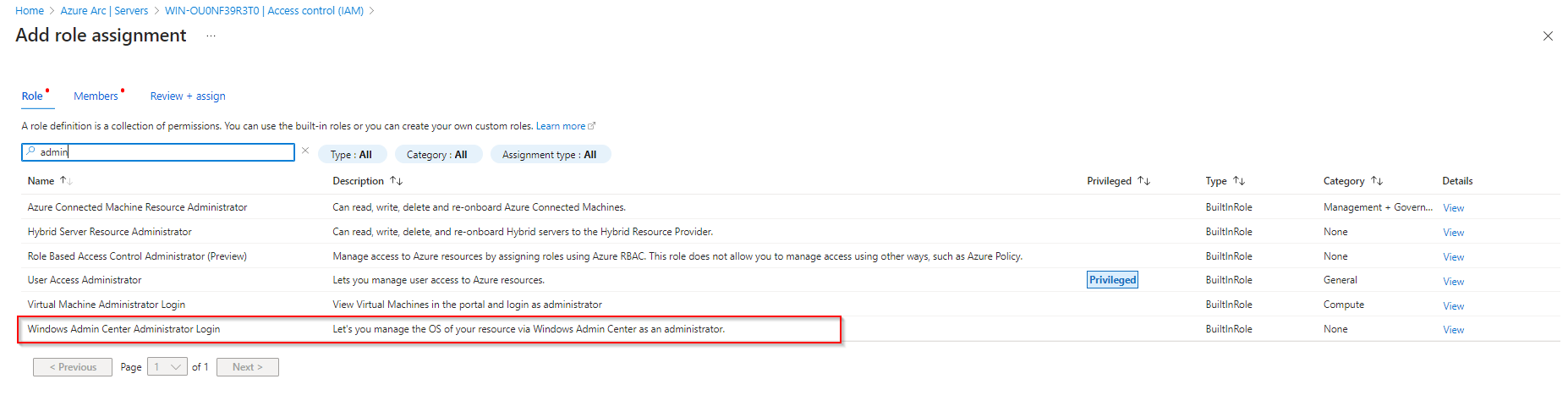
Once finished, we will install the windows admin center extension.
Go to « Windows Admin Center » and click on « Setup« :
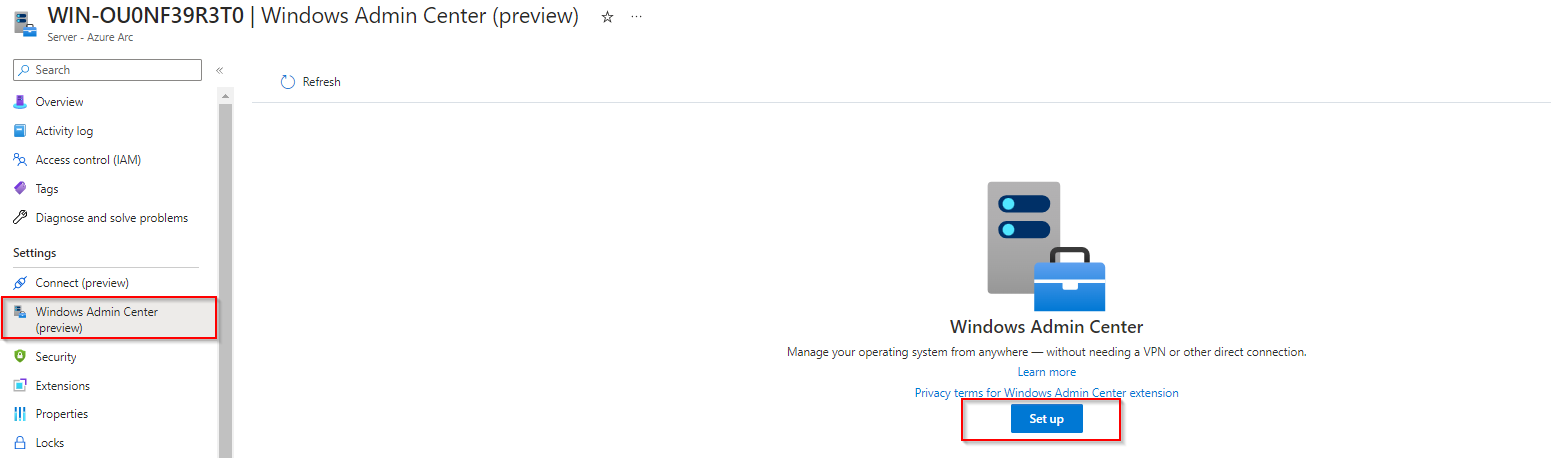
You can change the listening port and click on « Install »:
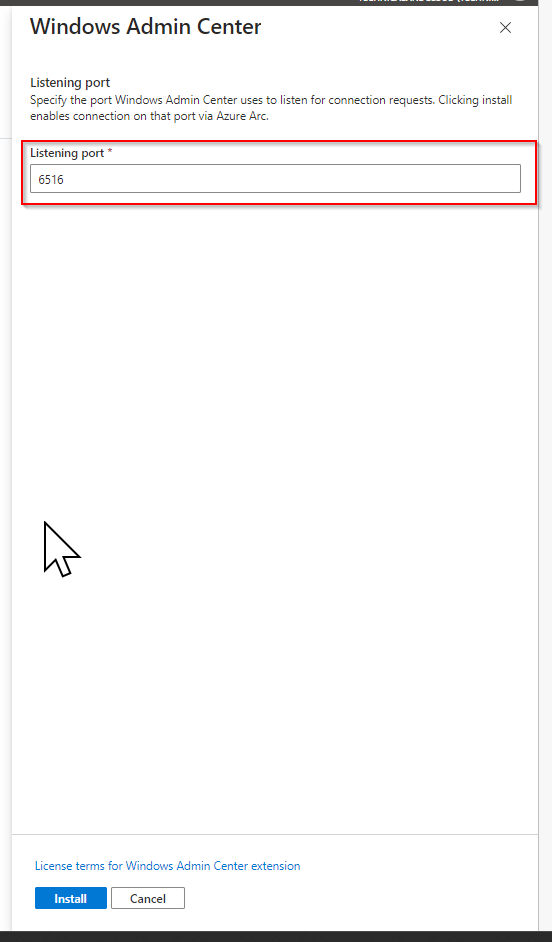
After several minutes the installation is finished.
We will be able to connect:
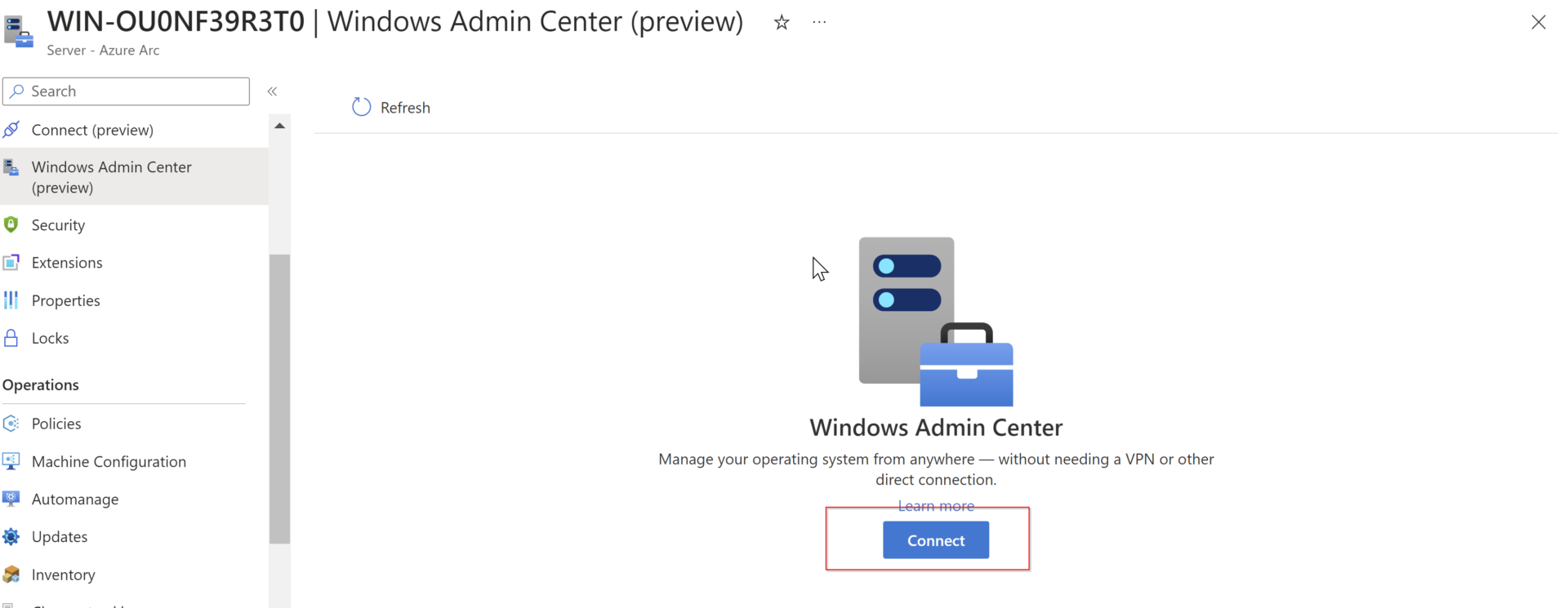
Once connected we can go to « remote desktop« , authenticate with your domain account or a local account:
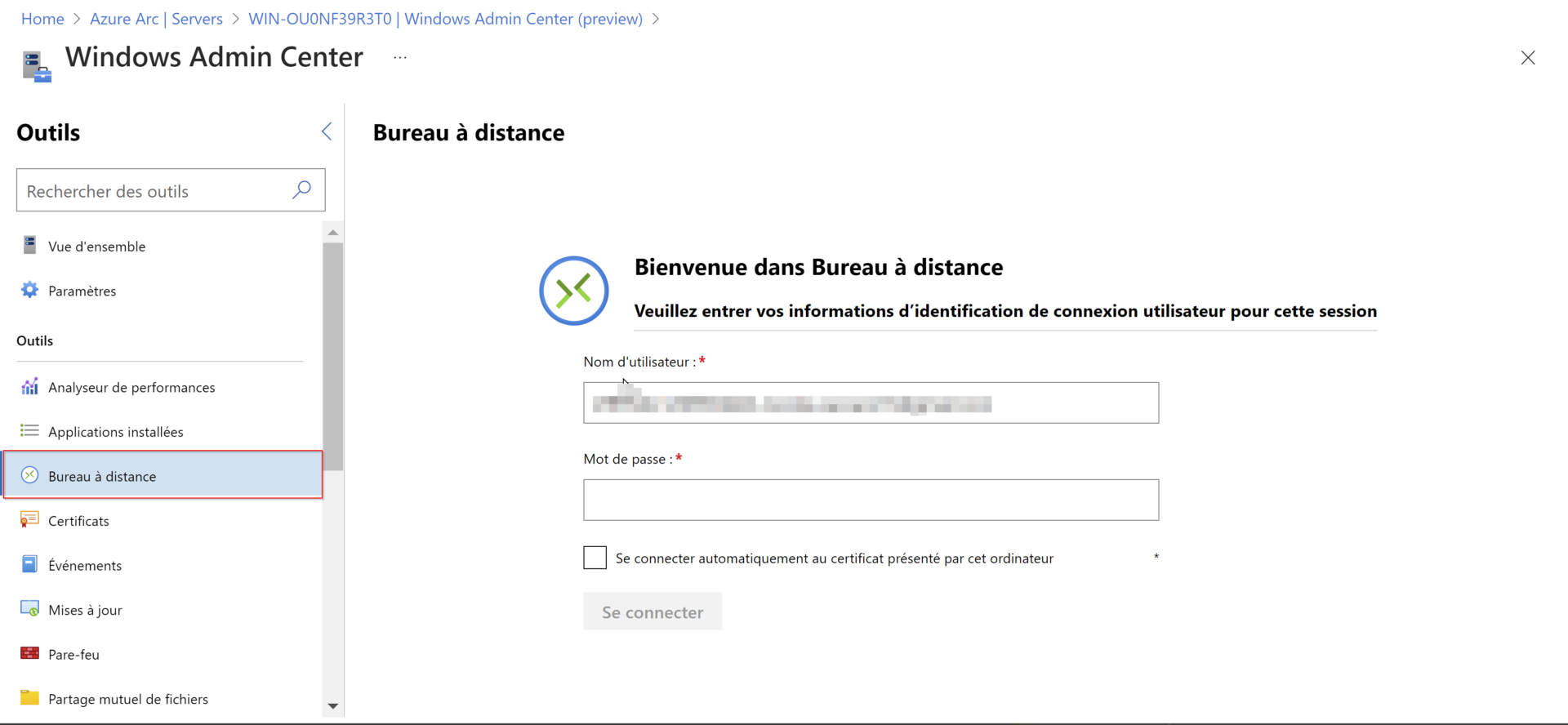
Then we have access to our Local Server from Azure, so we can administer it:
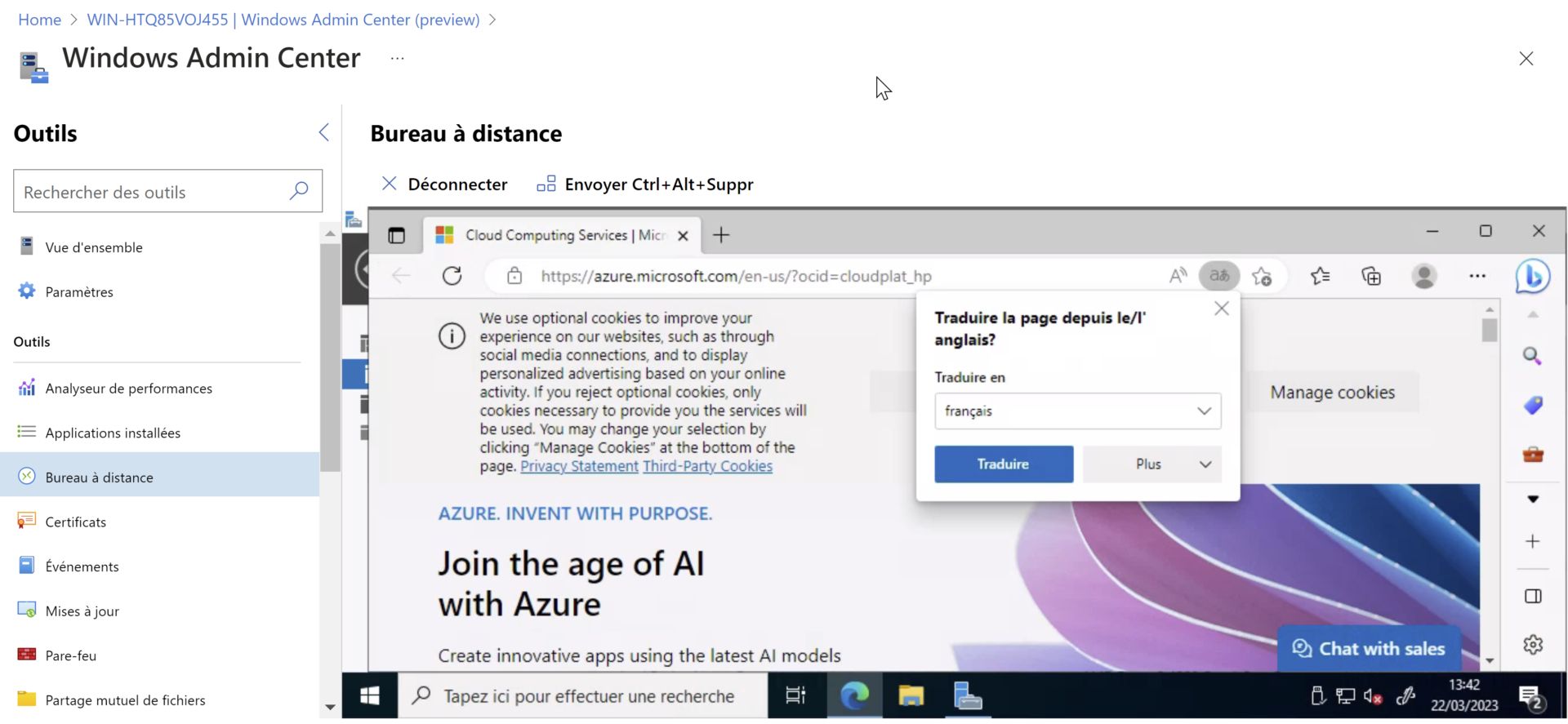
We have several options like installed applications for example:
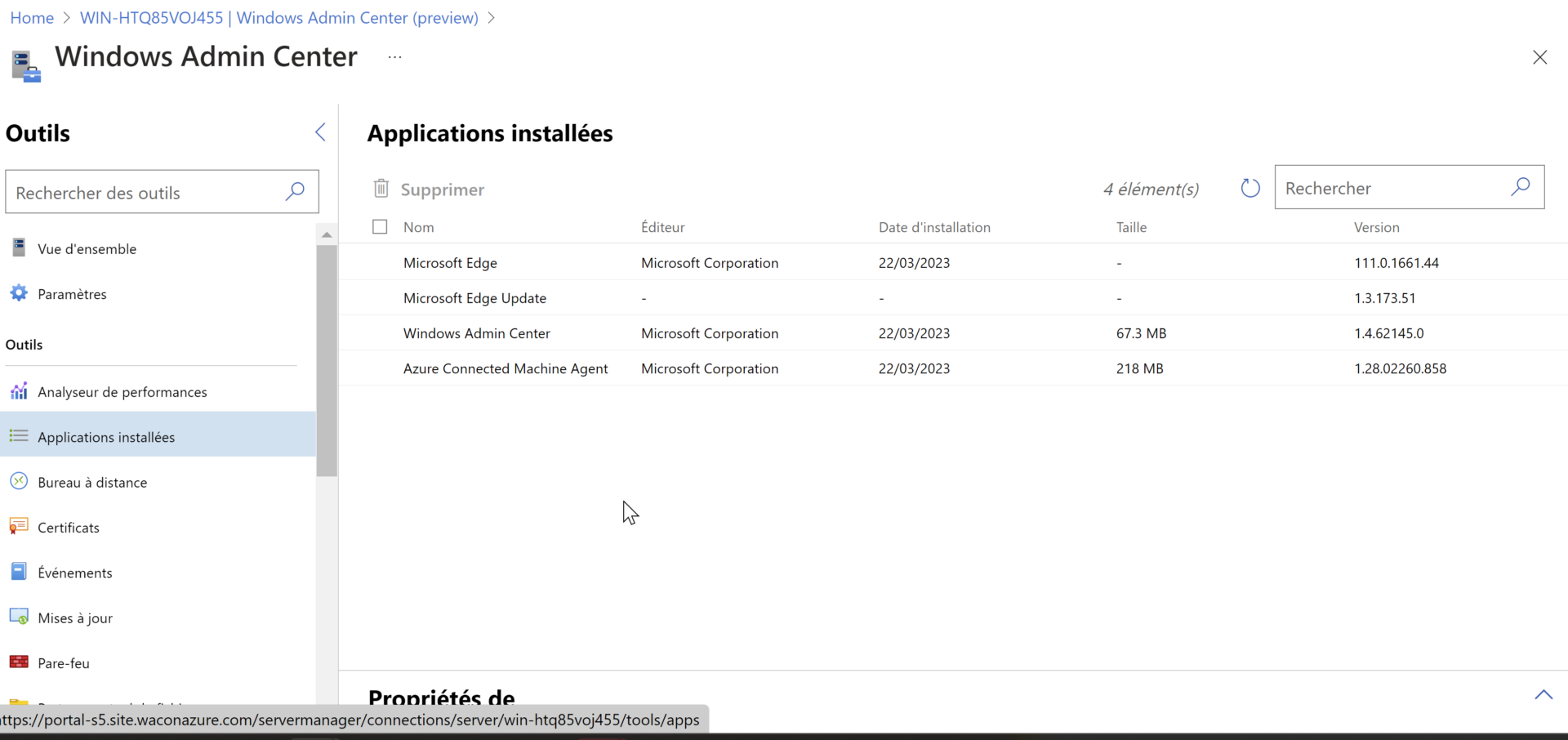
Now you know how to administer your local server from Azure